Lately, I’ve been cutting back on tv. Instead, I’ve been reading, hanging with friends and family, and occasionally contributing to side projects.
Today I focused on implementing the Field History Tracking Counter doesn’t take limit increases into account Boostr Request in Boostr for Salesforce.
By default, Salesforce only allows up to 20 fields to be specified for field history tracking per object. However, that limit can be increased, by purchasing more from Salesforce. Boostr was hard-coded to only think 20 was allowed.
Allowed # of Field History Tracking Fields Configurability
Boostr has been enhanced to allow one to configure how many field history tracking fields are allowed on the options page of Boostr.
![]()
In the example above, I’ve increased the limit to 40 and saved it. When configuring the Field History Tracking Fields for an object, the label shows how many allowed fields can be tracked based on the setting.
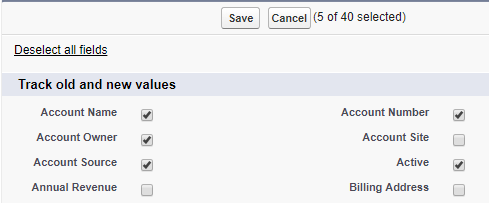
Disclaimer
- This hasn’t been released into Boostr yet but hopefully should be soon!
- Also, if you’re working in multiple different orgs where the limit may differ, you may want to update this setting to reflect the current allow number of fields. However, this is probably not an issue since most orgs usually only have 20 and that’s what the setting is defaulted to be.
- I tried to find a way to programmatically find the number of allowed fields but their doesn’t seem to be a way to do this through an API or otherwise. If someone knows a way, please let me know!
