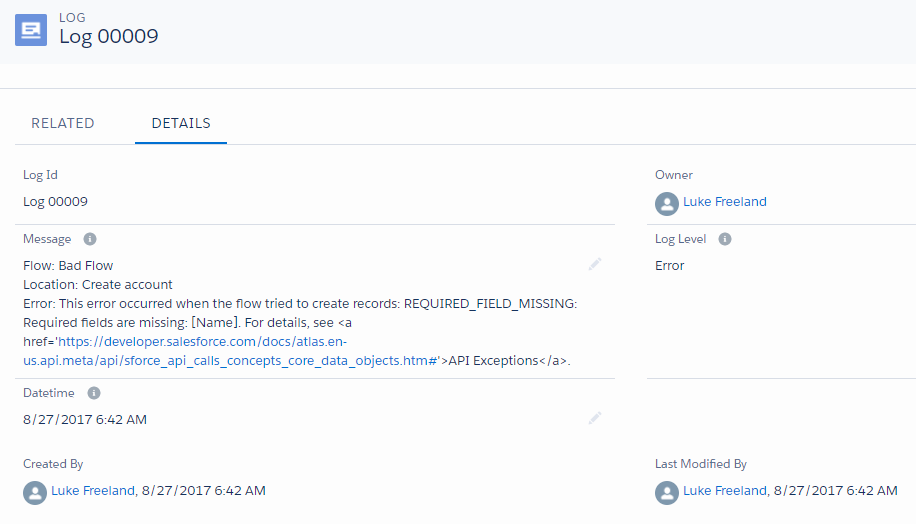Salesforce is a great company with excellent products and an even better platform. One area that needs more attention is knowing what’s happening in your Salesforce org without enabling Salesforce debug logs. Has a client or a user contacted you saying X is not working and they don’t know what’s going on so you turn on the debug logs hoping for more information and it’s not helpful?
It happens more often than not and troubleshooting it is hard.
Meet Salesforce Logger
This new Logging framework allows one to add logging to their customizations which can then be saved to one or more logging repositories as the customizations are run. Out of the box, it supports saving logs to the debug log, a log custom object, and/or to Loggly, a separate SAAS logging service. If more is needed, one can implement their own persistence logic to save logs wherever they’re needed.
This allows one to monitor the logs to see what errors are happening and how the customizations are being used or not.
Pilot
I’m currently offering this as a free Beta package to pilot testers so they can test it out and provide feedback. If you’re interested in being a pilot tester, follow the instructions at Salesforce Logger Pilot to install, configure, and use the Salesforce Logger Beta package.
When you’re done, Contact Me about what’s good, what needs improvement, how much you’re willing to pay to use this package in production, and any other feedback you’d like to give.
Wanna Try it Out?
Follow the instructions at Salesforce Logger Pilot to install, configure, and use the Salesforce Logger Beta package.
Loggly Example
Here’s an example of a flow error that logs the error to Loggly using a custom FlowError fault handler using an apex class. Am debating if this should be added to the product or not because I’m not sure if this will be more helpful than the regular Flow error email.
What do you think?
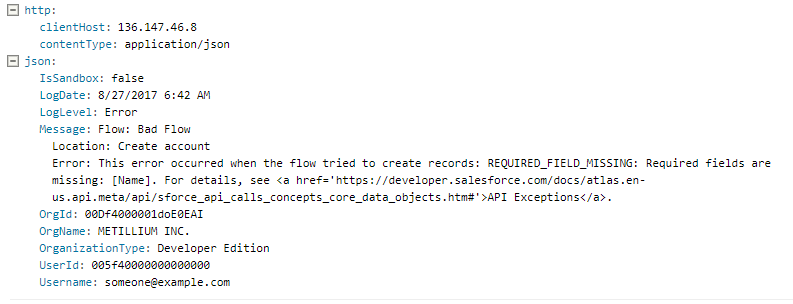
Log Custom Object Example
Here’s the same flow error saved as a Log record in the Log__c custom object.