Nick Snyder recently added changeset row clicking (de)selecting support to Boostr which is very nice. It helped me immediately after release and saved a bunch of time.
He inspired me to add that capability to object listviews and setup listviews in Salesforce Classic. I implemented this via this pull request and it’ll be added to Boostr soon.
Object Listview Row (De)Selecting
When one opens an Object Listview that has the row checkbox, as seen below, clicking the row will either check or uncheck the checkbox.
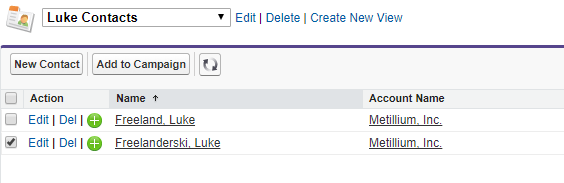
Setup Listview Row (De)Selecting
Support has also been added to setup listviews such as the Users area. When the row is clicked, the checkbox is either checked or unchecked.
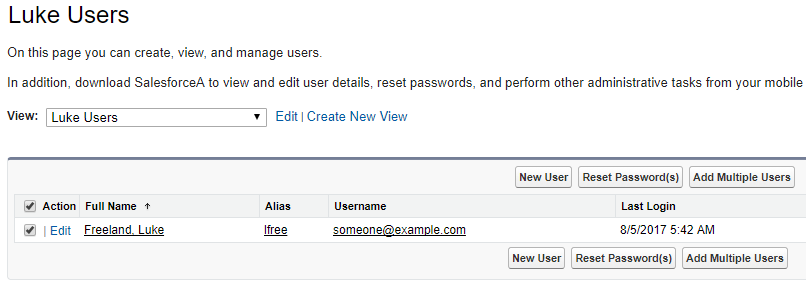
Technical Details
High-Level Algorithm
- If in Salesforce Classic, attach row click event handler to setup listviews. Also, attach a MutationObserver looking for object listview creation.
- If an object listview is dynamically added to the page, attach row click event handler.
- If an object or setup listview row is clicked, invoke the row’s checkbox’s click event to either check or uncheck it.
Why No Lightning Support?
I’m actually working on this as we speak. To see the progress made so far, see the lightning-listview-row-clicking Boostr branch. However, I’ve run into a roadblock where clicking the row selects or unselects the checkbox but then some other piece of code clicks it again making it appear as though it wasn’t clicked.
My preference is to release something that helps rather than release nothing that doesn’t help so that’s why Classic support is out first. (Hopefully, I can figure out the lightning fix and get it out in the same release).
Have a feature you’d like to have in Boostr? Submit a feature request issue in GitHub and a contributor may implement it. Or you can implement it yourself by following the Contribution instructions.
